There are various areas to create tasks within your account for yourself and other users on the account.
There are 3 areas you can access Tasks.
1. Within a Contact File
2. Within a Property File
3. In the Manage drop down from the side navigation
To Create a Task:
1. Once in a Task section click on ‘Add Task’
2. Next fill out the pop up box that appears and hit ‘Save’
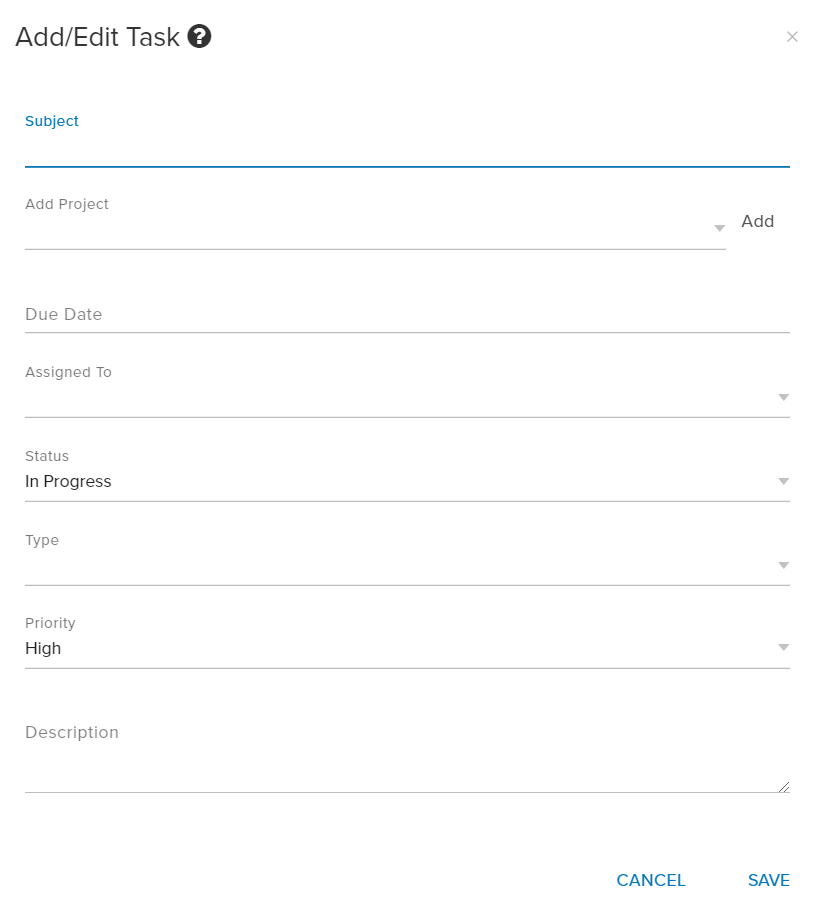
3. Once saved you can view all your tasks by going to Manage > Tasks.
To learn about Managing Tasks click HERE
**If you created a task in a Contact or Property file, when in the file you will only see the Tasks for that specific file.
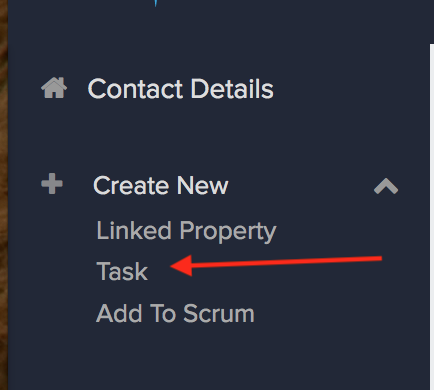
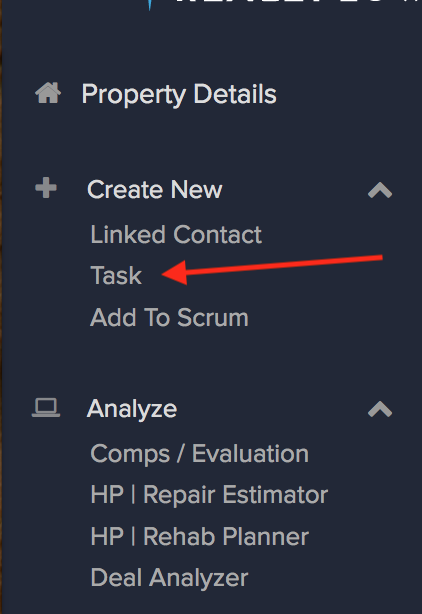
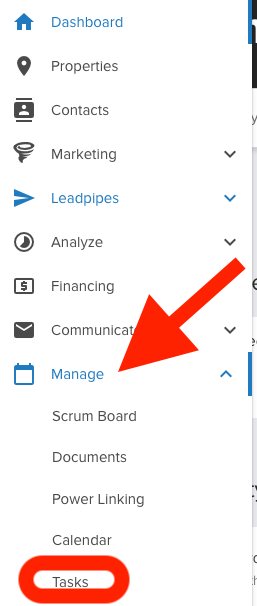

Josh Tobias
Comments