Filter a list of Investor Leads. What to learn about the Types of Investor Leads, click Here.
Initiate your search from the left navigation toolbar click on
LEADPIPES > INVESTOR LEADS
Next, you will want to enter a county, city, zip code in the "Where would you like to invest?" field.
Additionally, you can enable your location to find leads near you by clicking the "Find leads near me" button on the right side of the screen.
** You can enter 1 location per search.
3. After entering your location, a drop-down menu will appear and there you will want to Click on the location of interest. This will automatically display the results.
After your initial search, a new page will appear that includes:
A. Aerial map view of the locations of your leads
B. On the right side a list of all the leads in your search
C. Filters button to further refine your search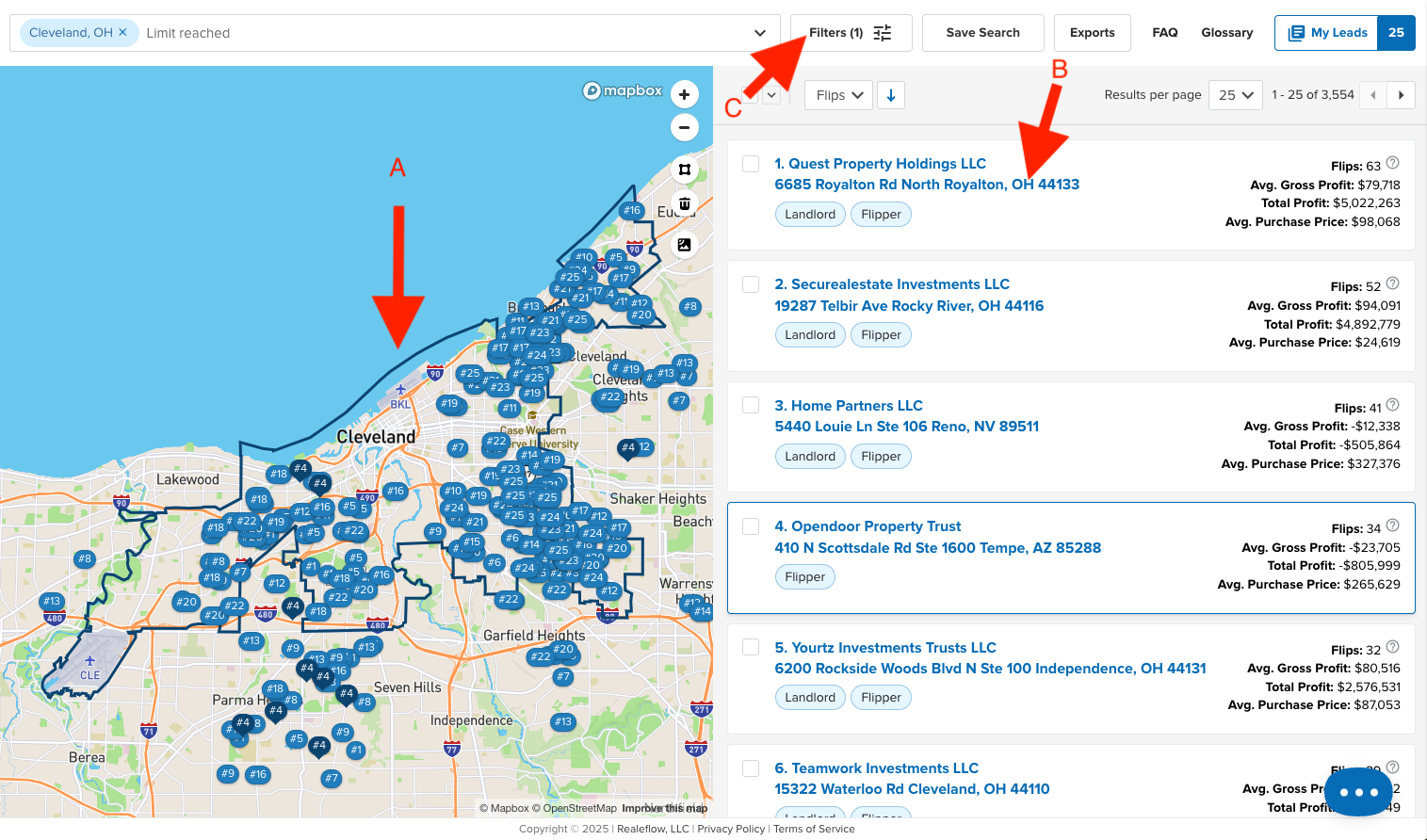
Please Note: The available Filters will be different based on the Type of Lead selected. Here's an article with details on the Filters available with each type of Investor Lead. Also, 1 type of lead can be selected at a time.
On the Filters Screen, you will see:
A. Filter Summary
Quickly review the filters you've applied in one convenient snapshot.
B. Select Lead Type
Choose the type of investor lead you want to target — Landlords, Flippers, Private Lenders, or Note Holders.
C. Refine Your Search
Add powerful filters to narrow your results. This section dynamically updates based on the lead type you've selected.
D. Save Filters
Want to use these filters again? Save them for fast access in future searches.
E. See Results
Click to return to your filtered results.
F. Download Leads
Export your filtered list as a CSV file. Your download will be accessible anytime via the EXPORTS tab on the Search Results screen.
G. Save to CRM
Add these investor contacts directly to your CRM for easy follow-up. Access saved contacts under the CONTACTS section in the left-hand navigation.
H. Launch Direct Mail
Ready to reach out? Build and send a direct mail campaign to your filtered audience with just a few clicks.
I. Run LeadTrace
Supercharge your list with phone numbers and email addresses using LeadTrace.
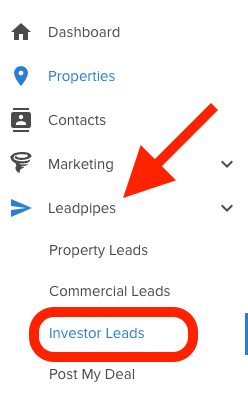
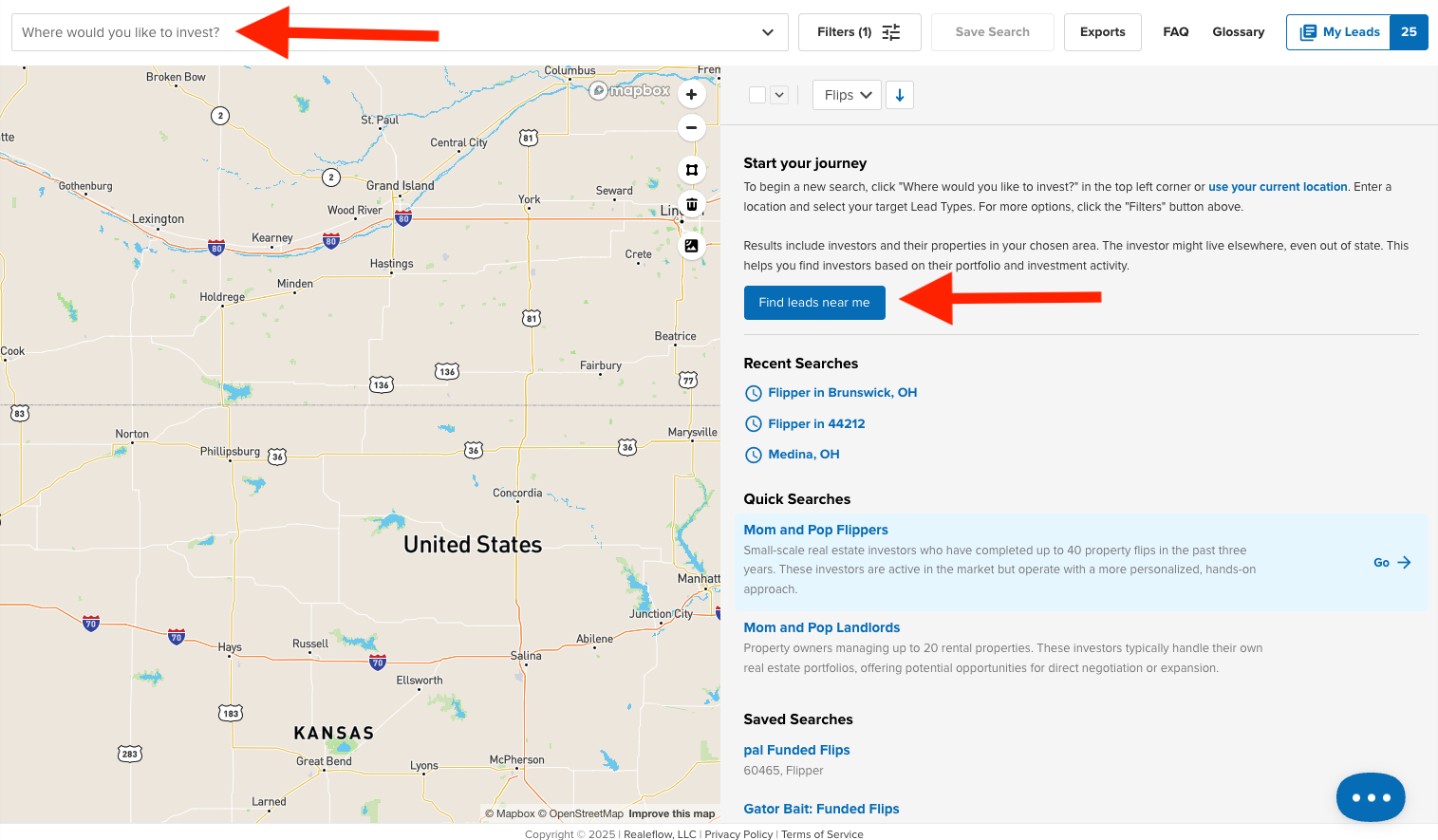
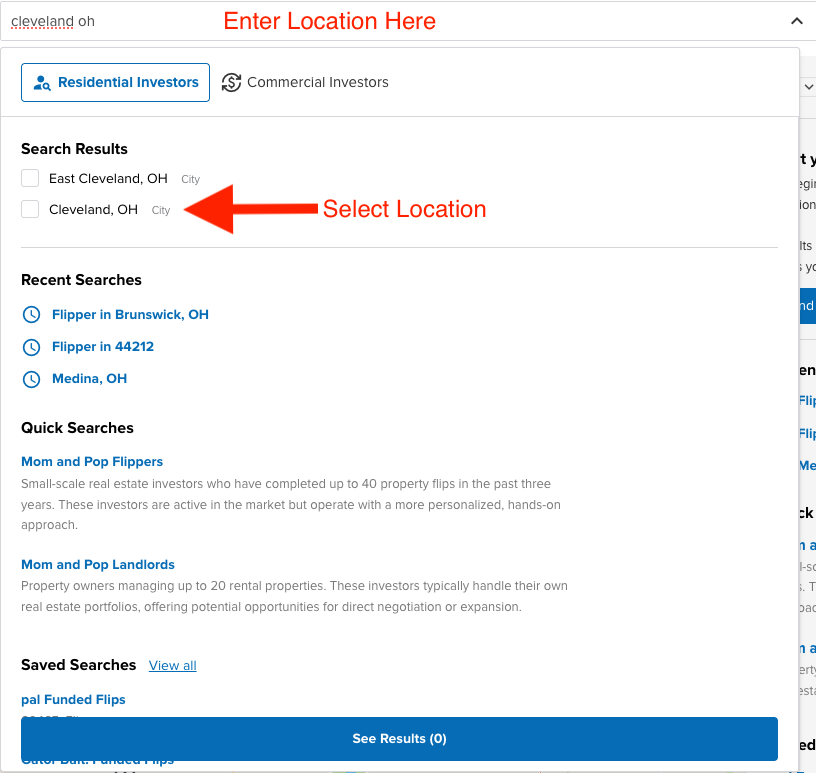
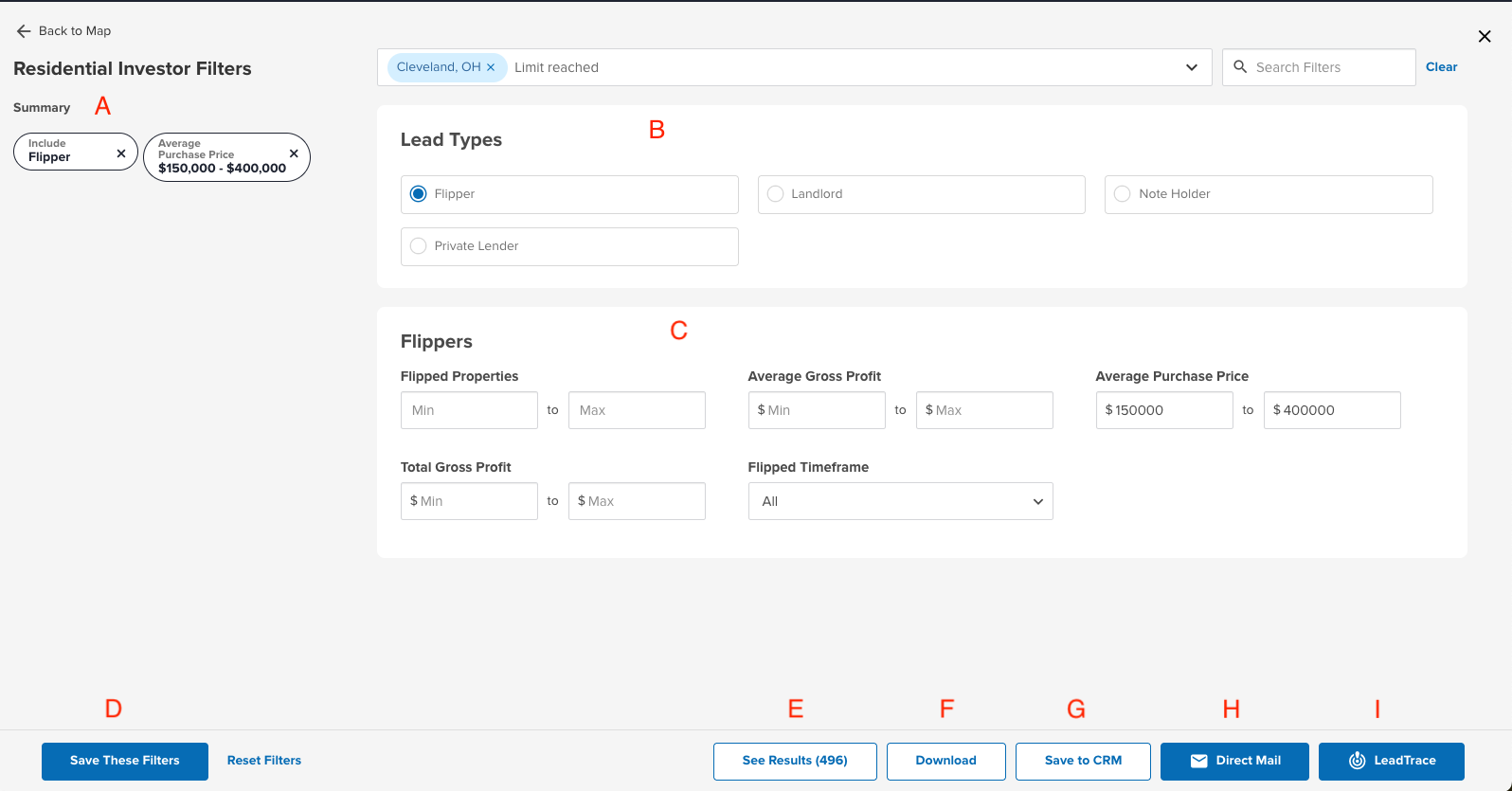
Josh Tobias
Comments