Please Note: In order to access the Buyer Match AI results, you must have the Flippers or Landlords Investor Leads. Here's the steps to add Investor Leads to your account.
There are a couple of areas where you will have the ability to find the Buyer Match AI option.
- LeadPipes Property Search
You can access the LeadPipes Search by clicking LEADPIPES>PROPERTY LEADS from the left navigation toolbar- When searching for a specific address, click on ‘Buyer Match AI’.
- When viewing the Property Profile (ie. Click on the address in the Leadpipes results list to view the details)
- Within a Property File (Property Saved in the CRM)
Once you click on 'BUYER MATCH AI' a new tab will open on your browser displaying the list of Buyers matched for the Selected Property.
Now What?
You can create direct mail campaigns &/or acquire phone #’s an email addresses through LeadTracing.
To do this, add the ‘Leads’ to the MY LEADS button (this is found in the upper right hand corner of the screen)
You can add Leads to the MY LEADS button a few different ways
- Clicking the Box to the left of the Lead
You can select the ‘Page’ or the ‘Select All’ from the Down Arrow at the top of the list.
When adding to the MY LEADS button, you will see the number of leads added.
- Please Note: Leads will remain within the MY LEADS button until they are removed. Leads can be removed by either clicking the ‘X’ to the right of the Lead OR you can remove them all leads at one time by clicking on the RESET button at the top of the list.
Once Leads have been added to the MY LEADS button, you can then…
- Create a Direct Mail Campaign
- LeadTrace the list.
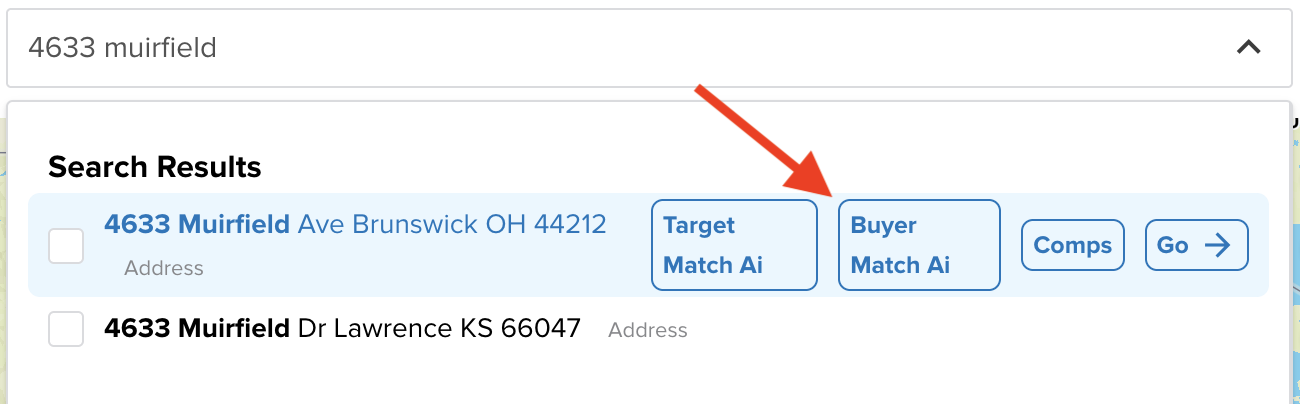
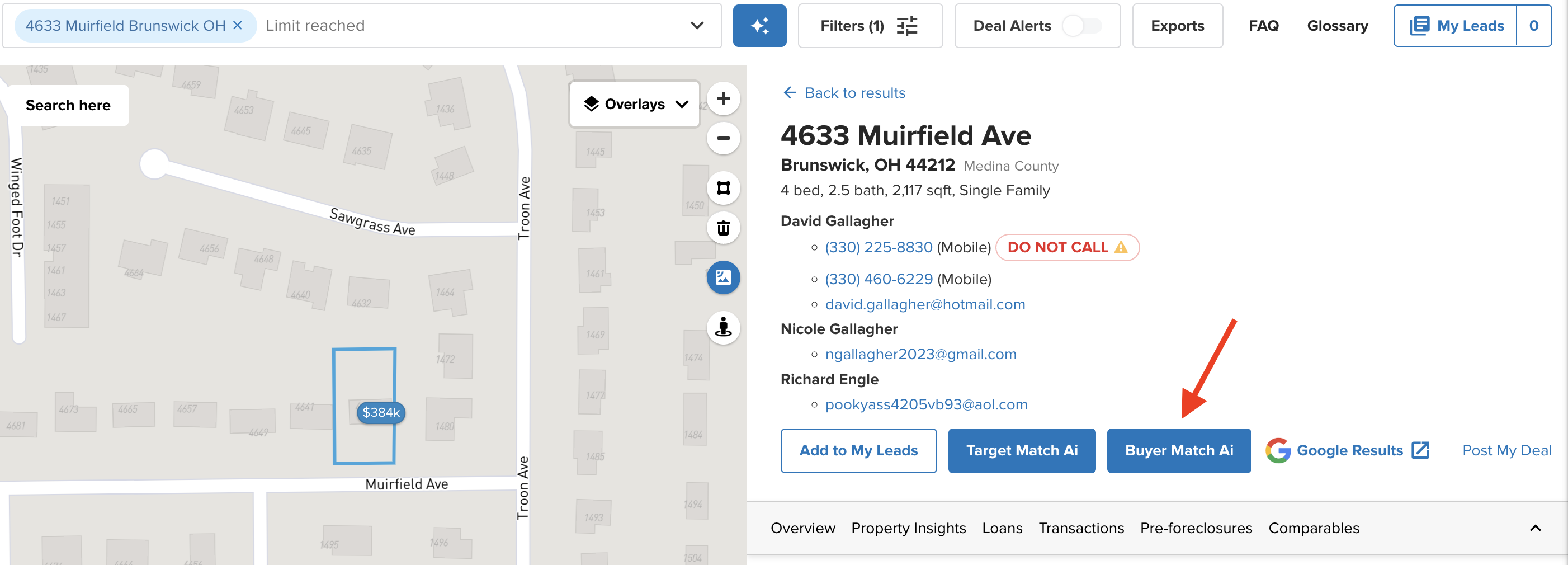
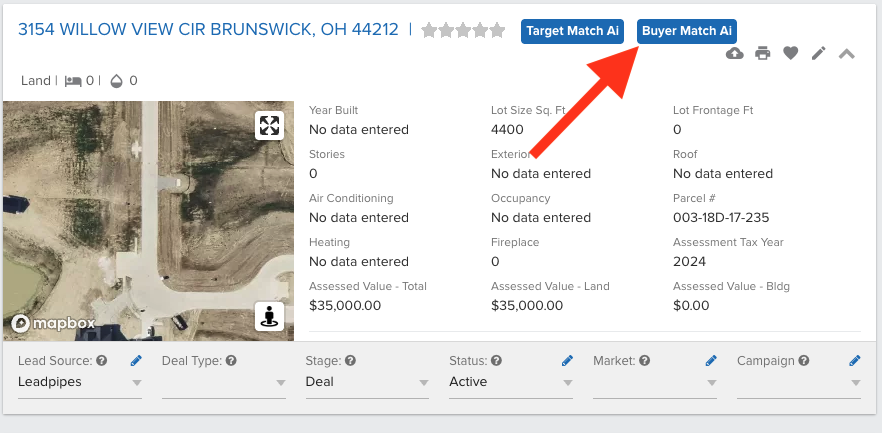
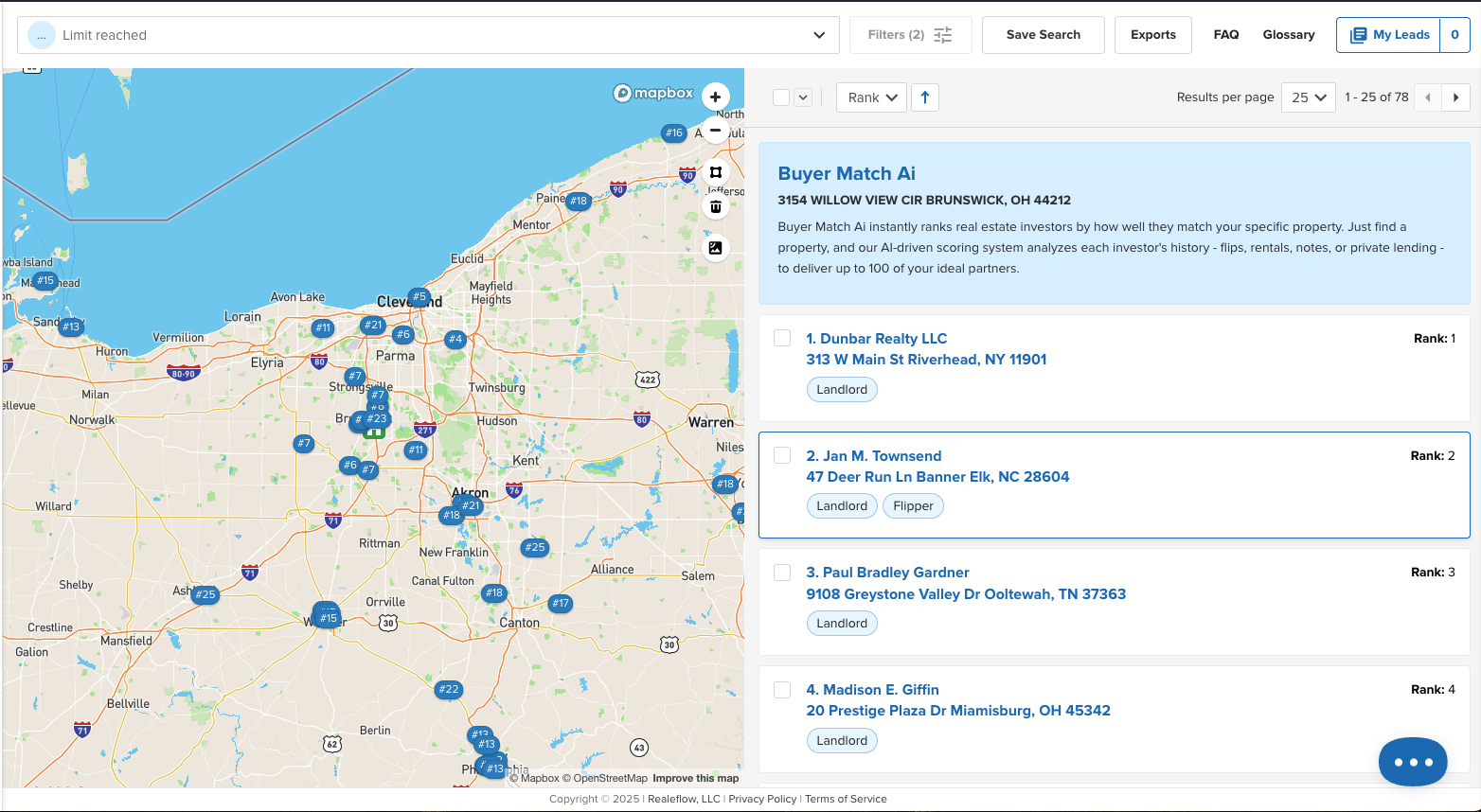
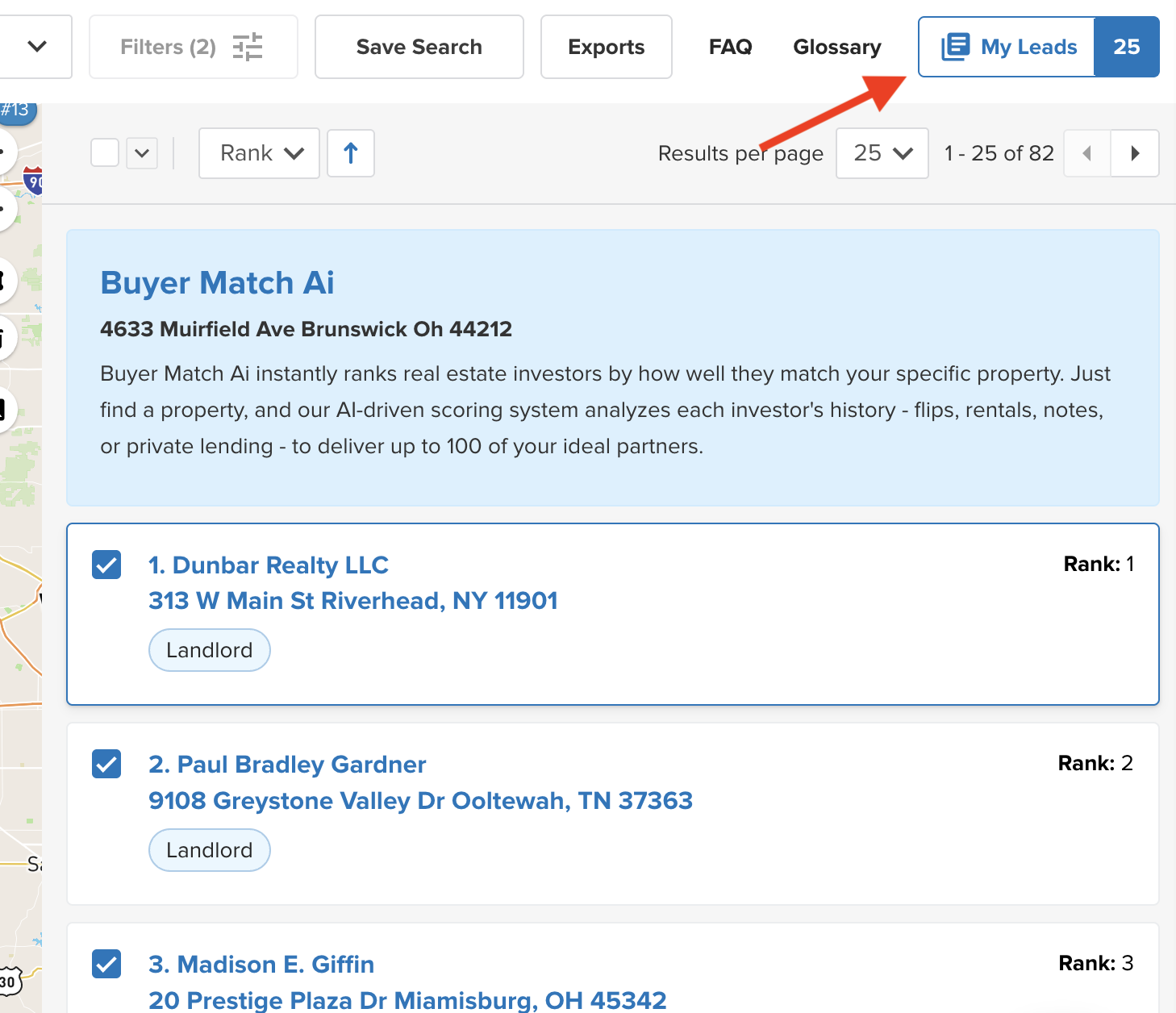
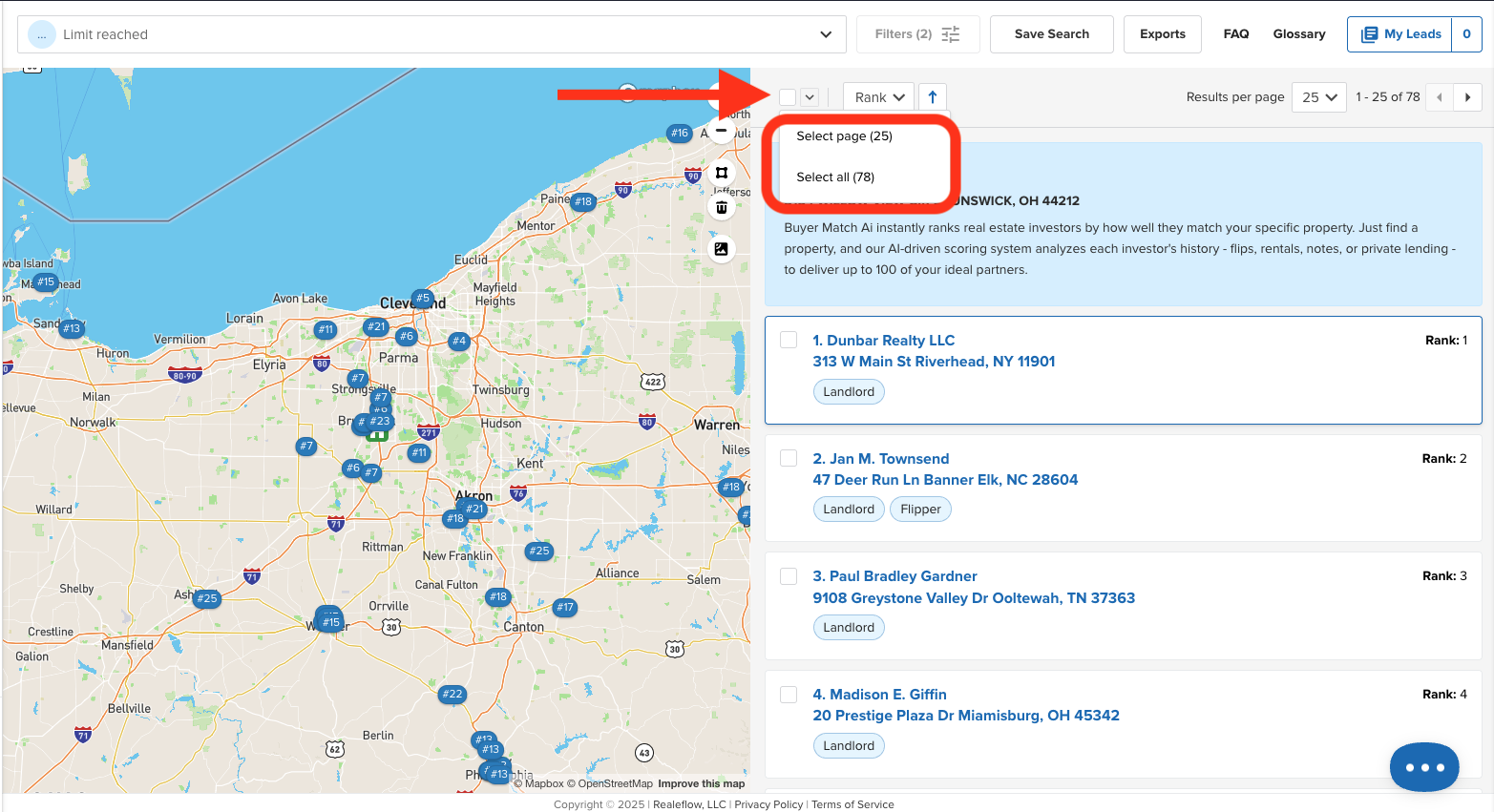
Josh Tobias
Comments