You can search for a specific property in the Leadpipes section.
To do this, from the Left Navigation Toolbar Click 'Leadpipes' > Property Leads
Here you will be take to the Leadpipes Search screen. Enter the property address in the 'Where would you like to invest?' field above the map.
When entering the address, you will see a menu of options that appear below. When you see the address you are looking for, click on it.
This will bring you to a Property Details page with details about the property. You can scroll down the right hand side of the screen to view additional details.
If this is a Property you would like to take some action on, ie. Download, Save to CRM, Create Direct Mail, LeadTrace, you can add the property to your MY LEADS button by clicking on 'ADD TO MY LEADS'
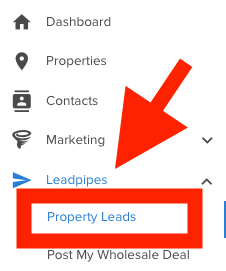
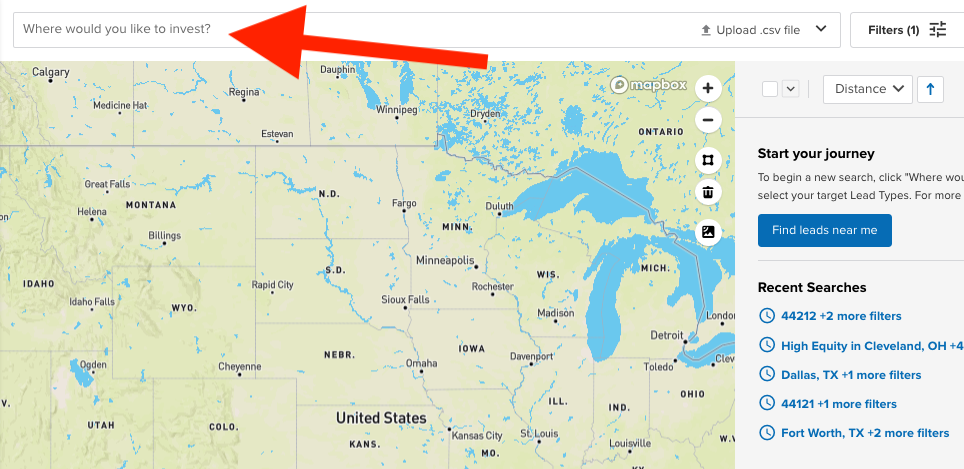
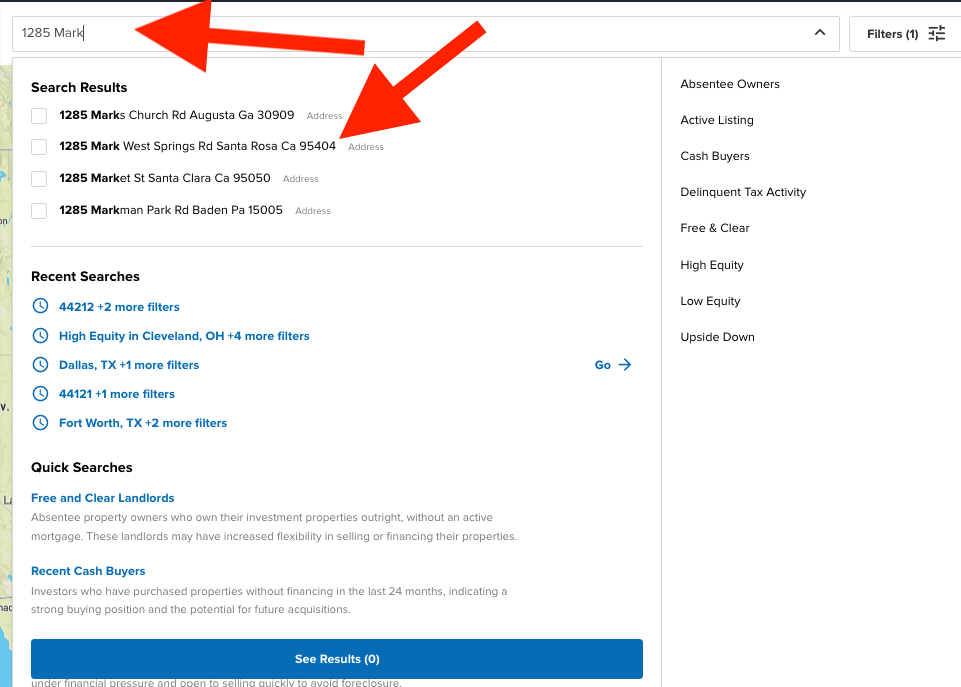
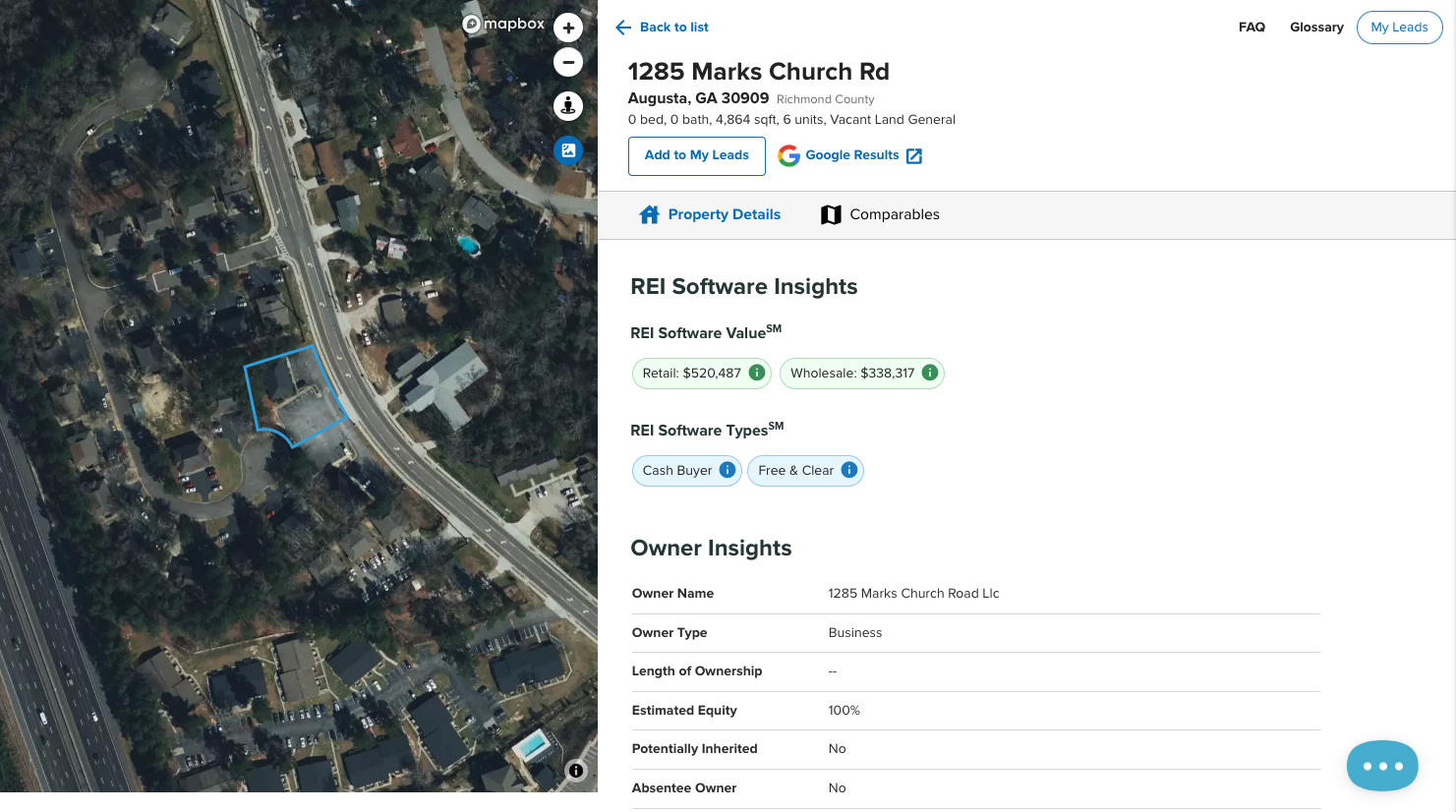
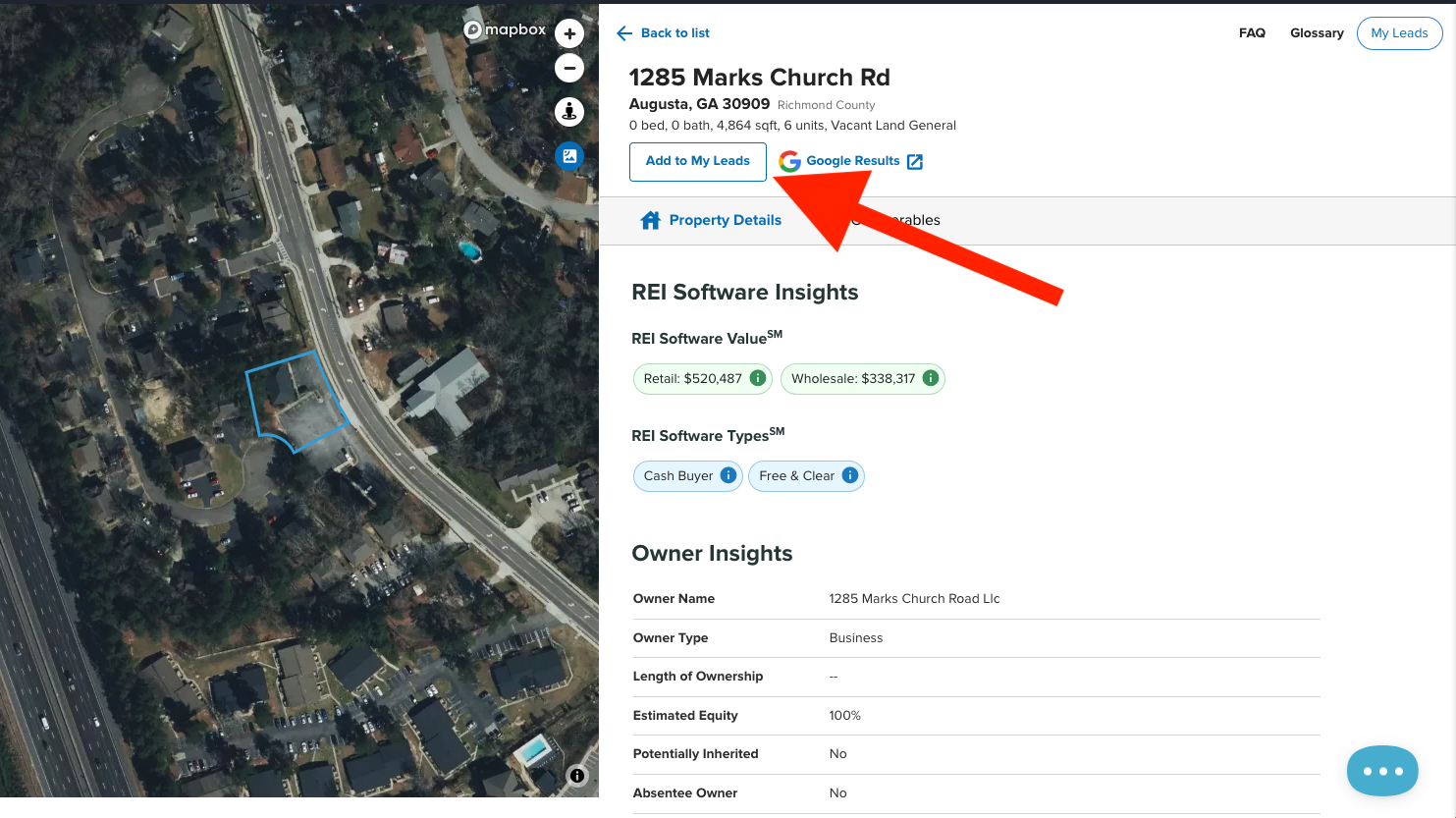
Josh Tobias
Comments