When the Property is live on the marketplace, the property will be displayed when searching in LEADPIPES > PROPERTY LEADS anywhere in the state of the deal. The deal will appear at the top of the results page.
Please Note: The default Deals displayed will be based on the State you have searched. If you would like to see Deals from other States, you can select the State(s) from within the FILTERS button
When someone is interested in the deal, they can click on the ‘CONTACT SELLER’ button within the Property card.
The 'CONTACT SELLER' button will allow them to provide you with their name, email, phone # and a message. Then Click SEND
Once 'SENT', if the seller has selected the Recommended contact option, you’ll have immediate access to their phone number and email address. They will also be sent an Internal Message.
If the seller has chosen the Private contact option, your inquiry will be sent through internal messaging only, and their contact details will remain hidden.
The INTERNAL MESSAGE is a message that will be delivered in the BELL Icon
Clicking on the BELL will open your Notifications drawer. You can click on the individual message to view OR click on the VIEW ALL option to view all of your Messages.
When you receive an INTERNAL MESSAGE, you will be provided the details submitted through the CONTACT SELLER button. Here is how the message will look
When you receive a message, you can call or email the interested Investor!
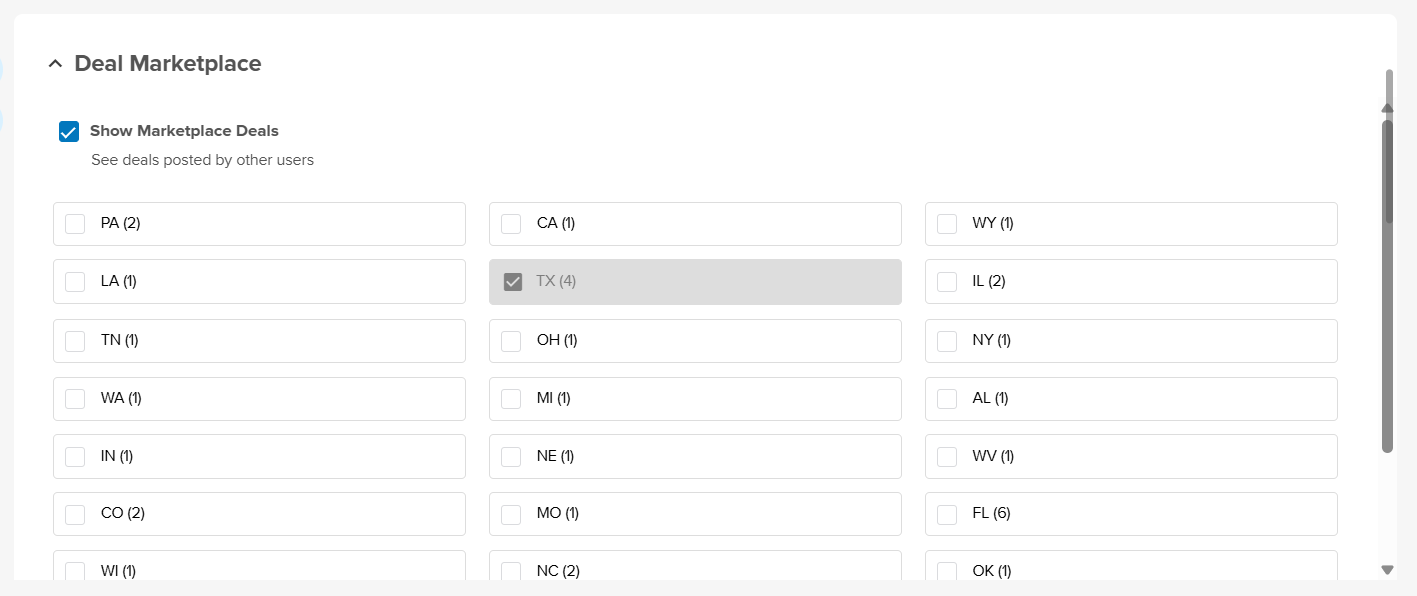
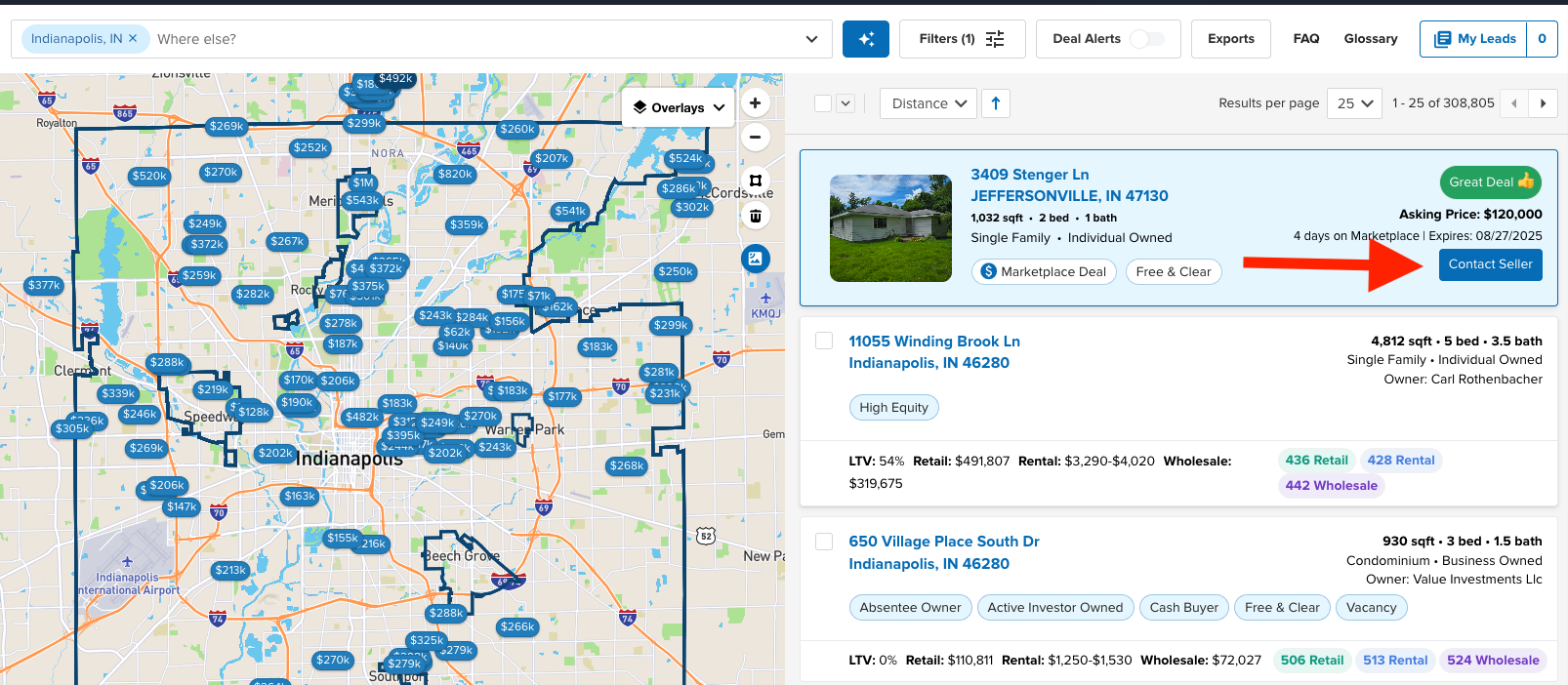
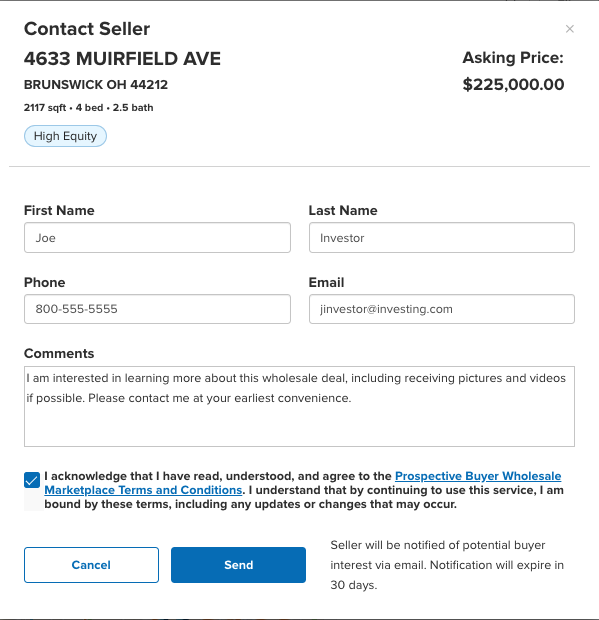
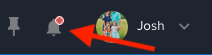
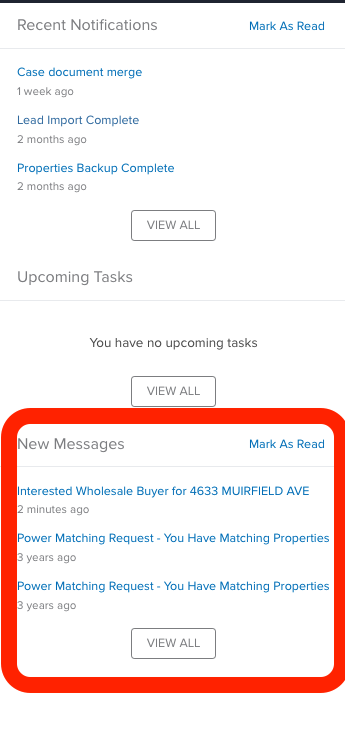
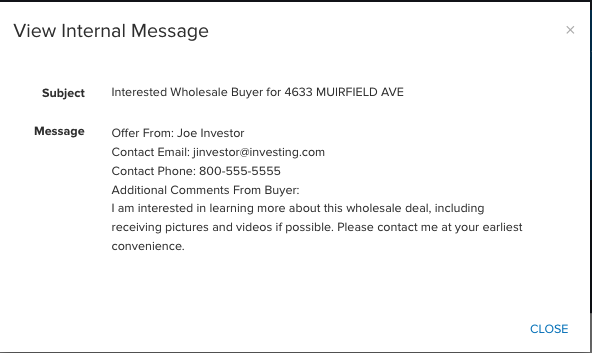
Josh Tobias
Comments