You can disable alerts for an individual search at any time by navigating to Leadpipes. To do this, click LEADPIPES > PROPERTY LEADS from the Left Navigation Toolbar.
Click into “Where would you like to invest?” and scroll down to “View All” next to saved searches
Your list of Saved Searches will be displayed, allowing you to delete a search entirely by clicking the trash can; or disable alerts for an individual search by clicking on the blue toggle.
Move the Toggle to the LEFT to inactivate the Alert
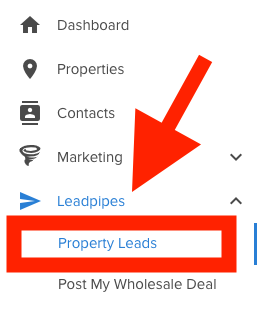
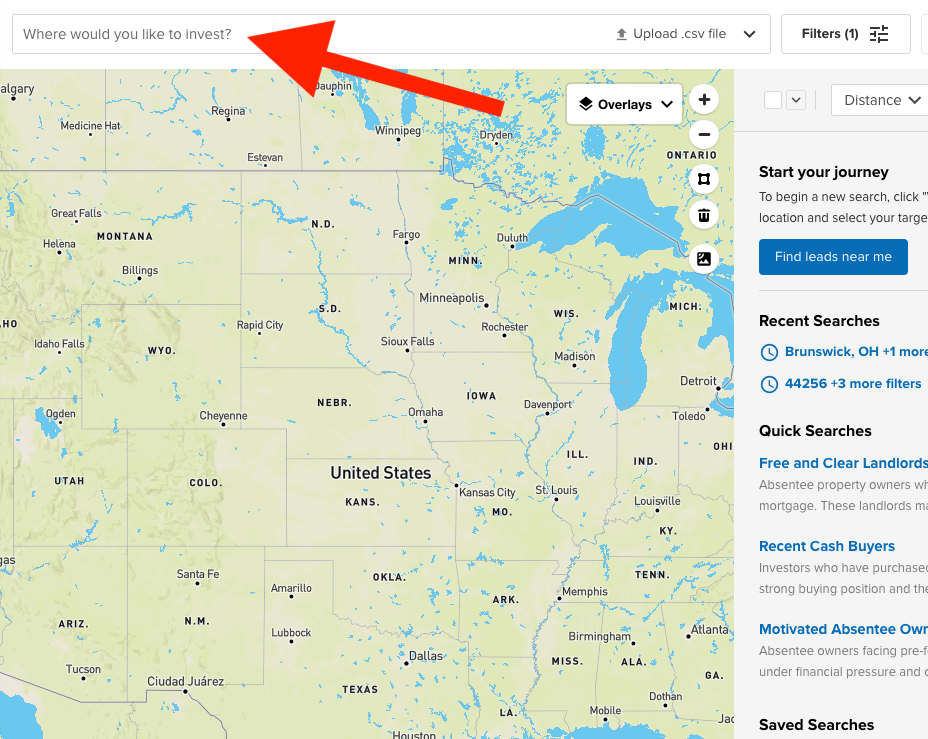
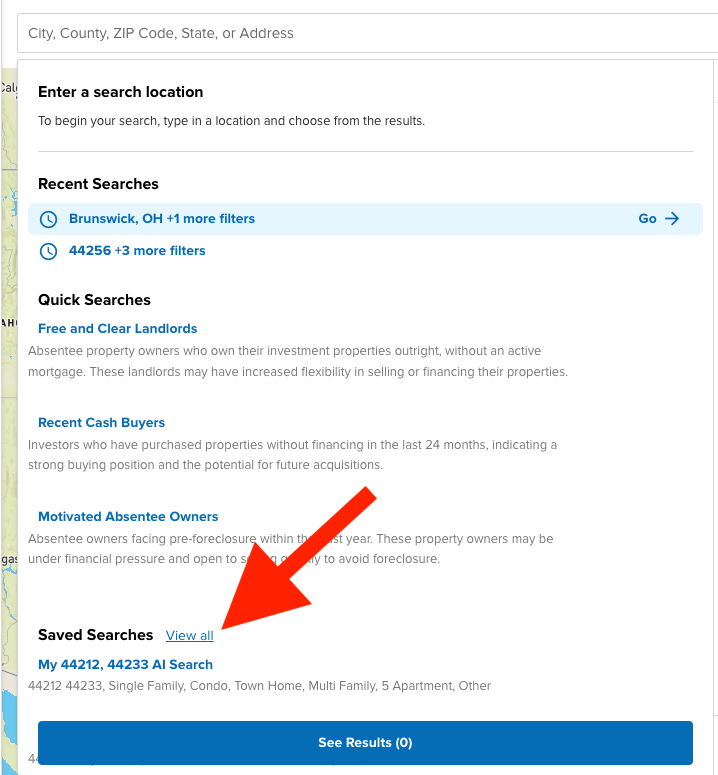
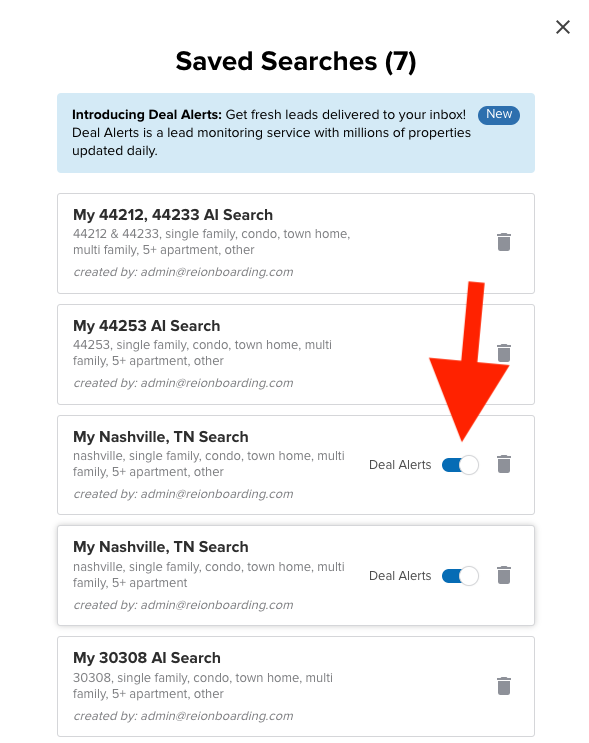
Josh Tobias
Comments