When a lead SUBMITS details through an 'Opt In' form on your website, the details will create a NEW 'CONTACT' &/or 'PROPERTY' file within your account. The file will be created with the details 'Submitted' through the Opt In Form (see below for an example of an Opt In forms you will find on our sites)
Contact will automatically be added to the Auto-Responder connected to the Connected Form. Click HERE to see how to connect a form.
***PLEASE NOTE: YOU DO NOT NEED TO CONNECT A FORM WHEN YOUR WEBSITE IS CREATED AS IT WILL AUTOMATICALLY BE CONNECTED
Auto Responders can be EDITED to your liking, or you can CREATE YOUR OWN.
CONTACT FORM EXAMPLE:
PROPERTY FORM EXAMPLE:
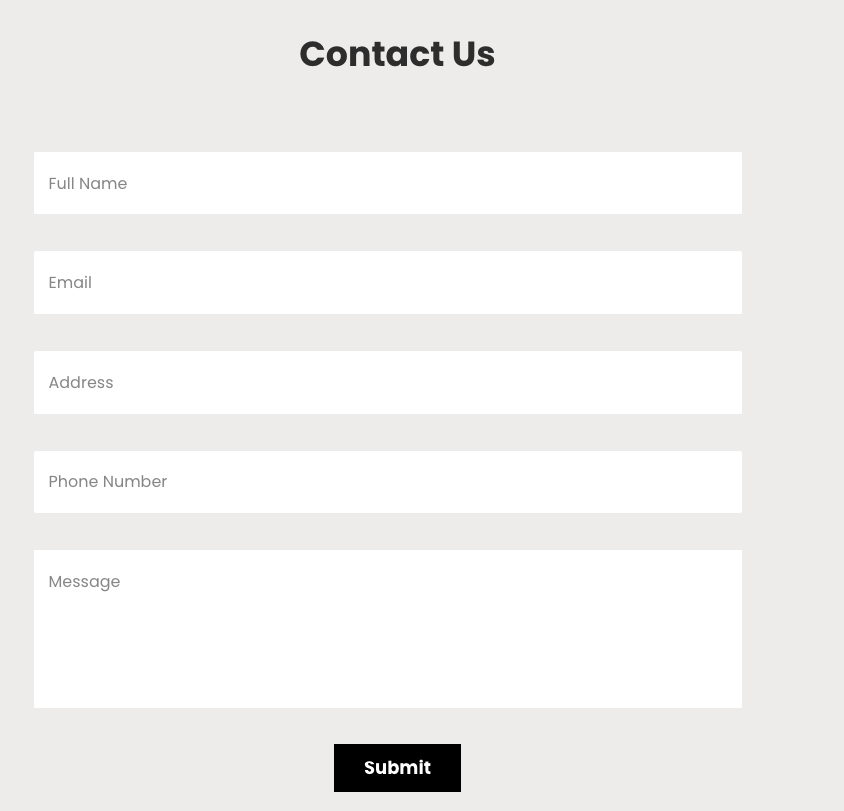
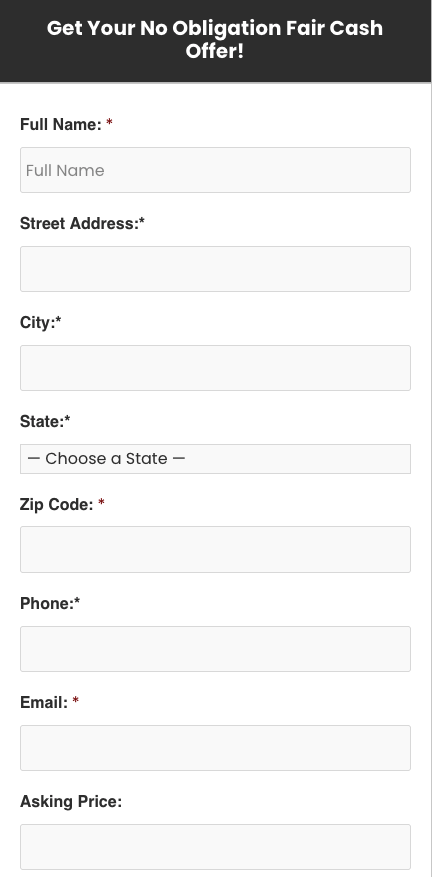
Josh Tobias
Comments