The Account section in your account is located in the upper right-hand corner by clicking on your NAME. This is where you access various functions for your specific account.
Within the Account section you will find:
Profile:
- Account Info
- Update Password
- Note when updating, you will enter the new Password in both the ‘Password’ & ‘Confirm Password’ field.
- Notifications - Here you can create email & text notifications
- Email Settings - Here you can ‘Verify’ your email address and add/edit email signatures
Settings:
- Users - View/Add/ Edit your team
- Company Info - View/Edit your Company details
- Custom Fields - create custom fields for your Property & Contact files
- Backup Data - Export your Properties & Contacts
- Direct Mail Pricing - View pricing for letters & postcards
Billing
- View/Add a credit card that would be used for In App purchases (ie Direct Mail)
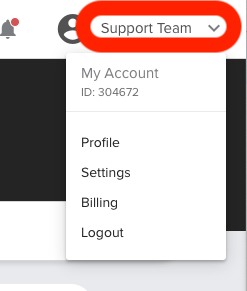
Josh Tobias
Comments