We have created a number of done-for-you designs to help you save time while getting the most out of our Direct Mail tool. However, if none of the done-for-you designs work for your business, there are three other options available to you.
1. Modify Our Customizable Postcard Template
2. Upload Your Own Postcard Creative
Modify Our Customizable Postcard Template
You will see the customizable postcard option for each available size. Once selected, you will then have the option to upload your own background image and write your own copy.
To make things even easier, we have built in a simple way to add the merge variable shortcodes. Merge variables are the shortcodes used to dynamically insert certain information about you or the recipient. For example, by inserting the recipient address shortcode, the address of each recipient will automatically populate on each postcard.
To use the dynamic merge variables, simply type the # symbol and choose from the list of following shortcodes that appear:
Sender_name - Your full name
Sender_company - Your company name
Sender_phone - The phone number you would like the lead to contact you at
Sender_email - The email address you would like the lead to contact you at
Sender_website - The website URL you would like the lead to visit
Recipient_firstname - The recipient's first name
Recipient_lastname - The recipient's last name
Recipient_address - The recipient's mailing address
Recipient_city - The recipient's city of residence
Property_address - The property lead address (may differ from recipient address)
Property_address2 - Line 2 of the property lead address
Property_city - The property lead city (may differ from the recipient)
Property_state - The property lead state (may differ from the recipient)
Property_zip - The property lead zip code (may differ from the recipient)
In order to upload a custom background, your image must adhere to the following dimensions:
4X6 - 1875px x 1275px
6x9 - 2775px x 1875px
6x11 - 3375px x 1875px
Please note that by uploading your own images, you are confirming that you have secured proper licensing and permission for any and all of the images you choose to upload.
Once you have finished customizing your postcard, make sure to preview both the front and the back of each postcard to ensure that they look correct before you order.
Upload Your Own Postcard Creative
You also have the option of choosing the "Upload Your Own" radio button, located under each postcard size selection. This option will allow you to upload images for the front and back of your postcard.
In order to ensure that your postcards print correctly and have enough room for the return and sender address, please use our postcard templates to make sure you are staying within the safe print area, and leaving room for the sender and return address. Please note that by uploading your own images, you are confirming that you have secured proper licensing and permission for any and all of the images you choose to upload.
The image file you upload must adhere to the following dimensions:
4X6 - 1875px x 1275px
6x9 - 2775px x 1875px
6x11 - 3375px x 1875px
If you choose to use this option, you will not be able to use any of our dynamic merge fields. Include all contact information you would like the recipient to have, in your design.
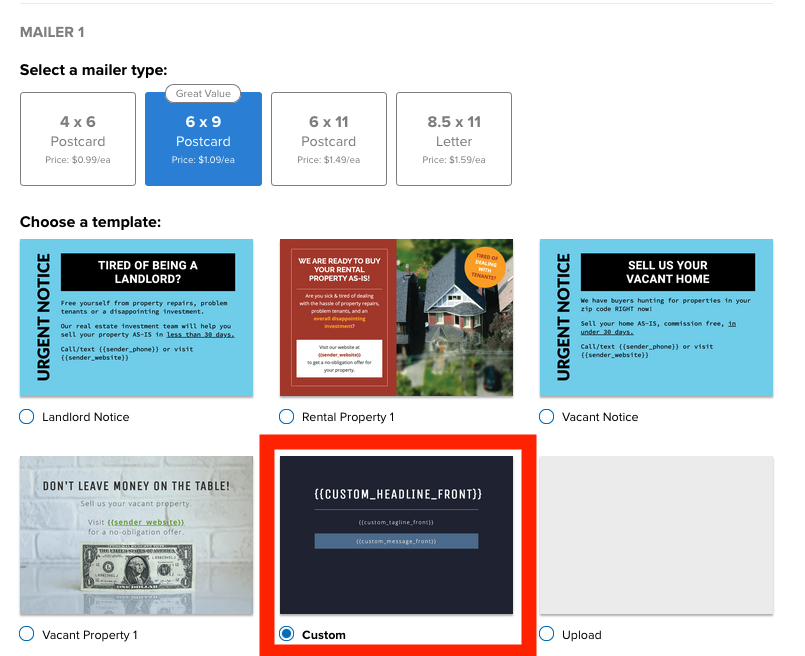
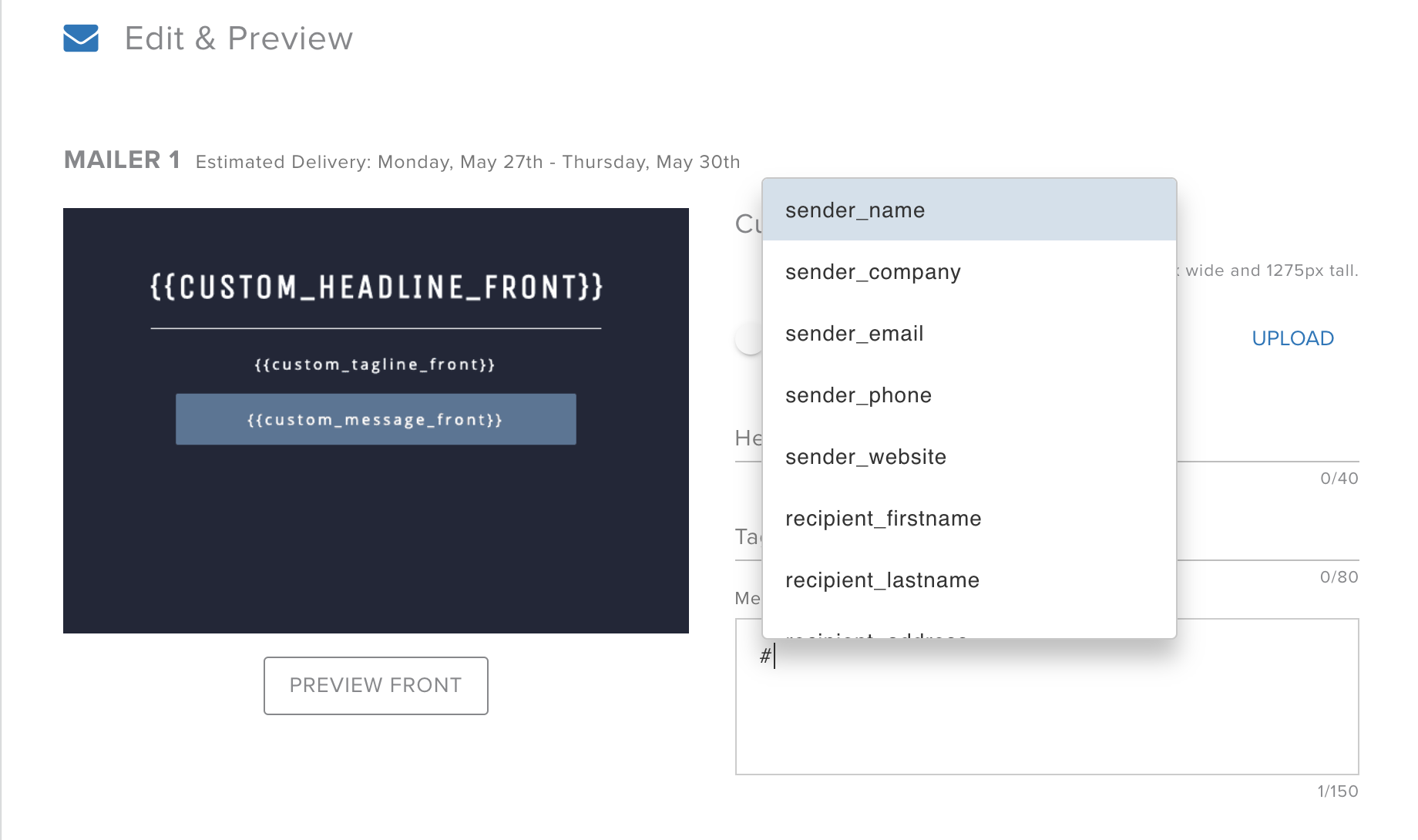
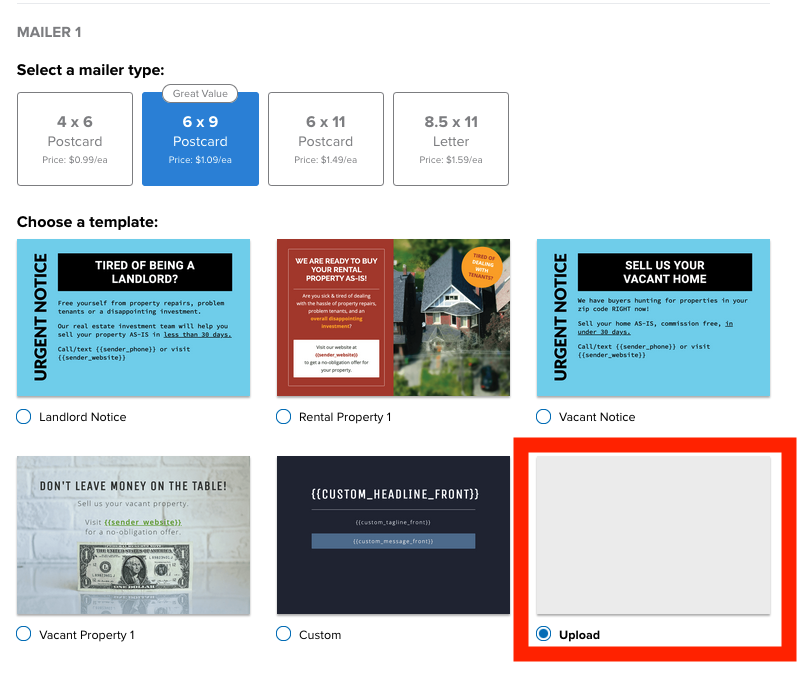
Josh Tobias
Comments