Turning location services on your phone will allow us to populate nearby properties to your current location in real-time.
How do I enable location services on my phone?
Upon your first login to the app, you will see a screen prompting you to turn on your device's location. Depending on your phone settings, you may also see a prompt asking if you would like to Allow permission to track your location.
Click on the "device's location" link. Click on "location" in the app settings.
For the best and most accurate experience, we recommend selecting the "while using the app" option and toggling the "Precise Location" feature to ON.
You can choose to disable location services at any time in your account settings!
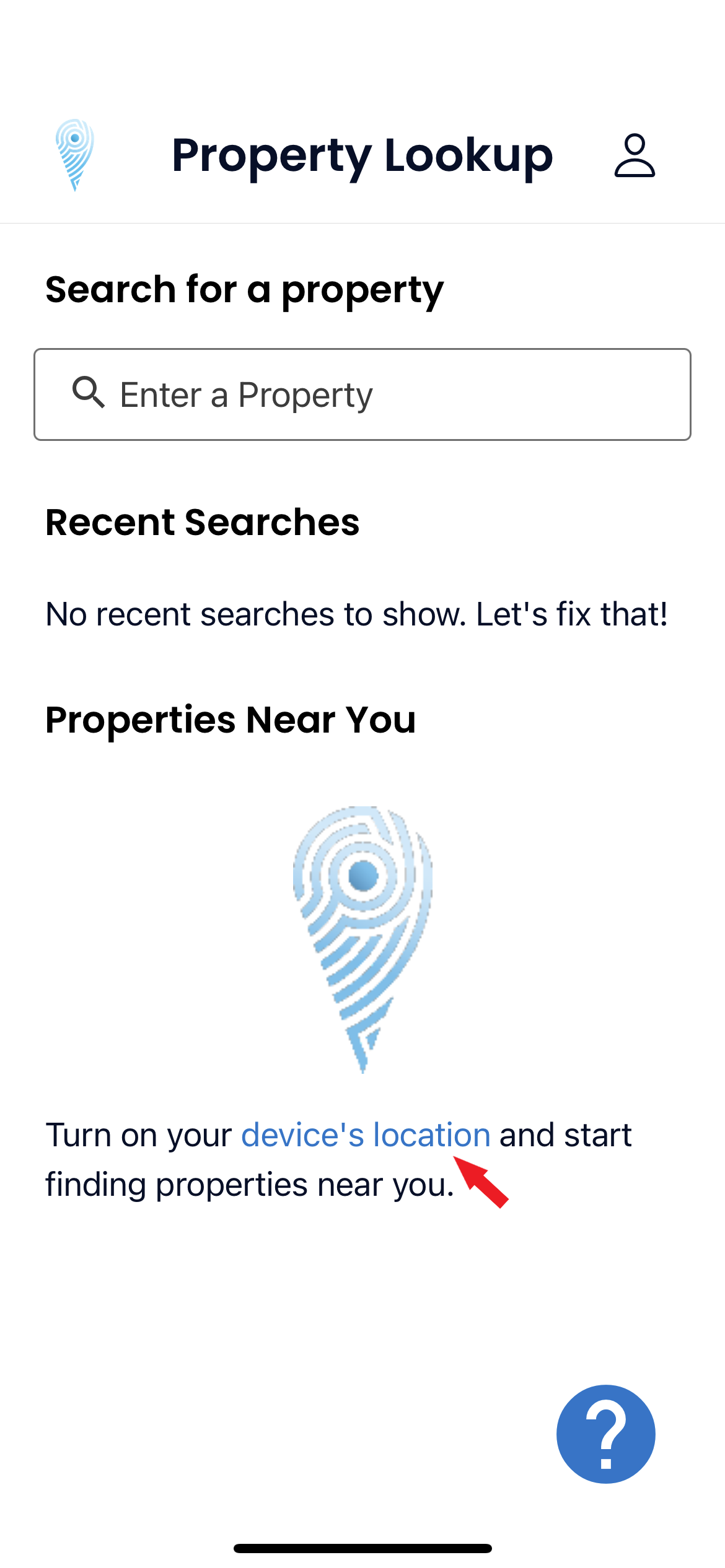
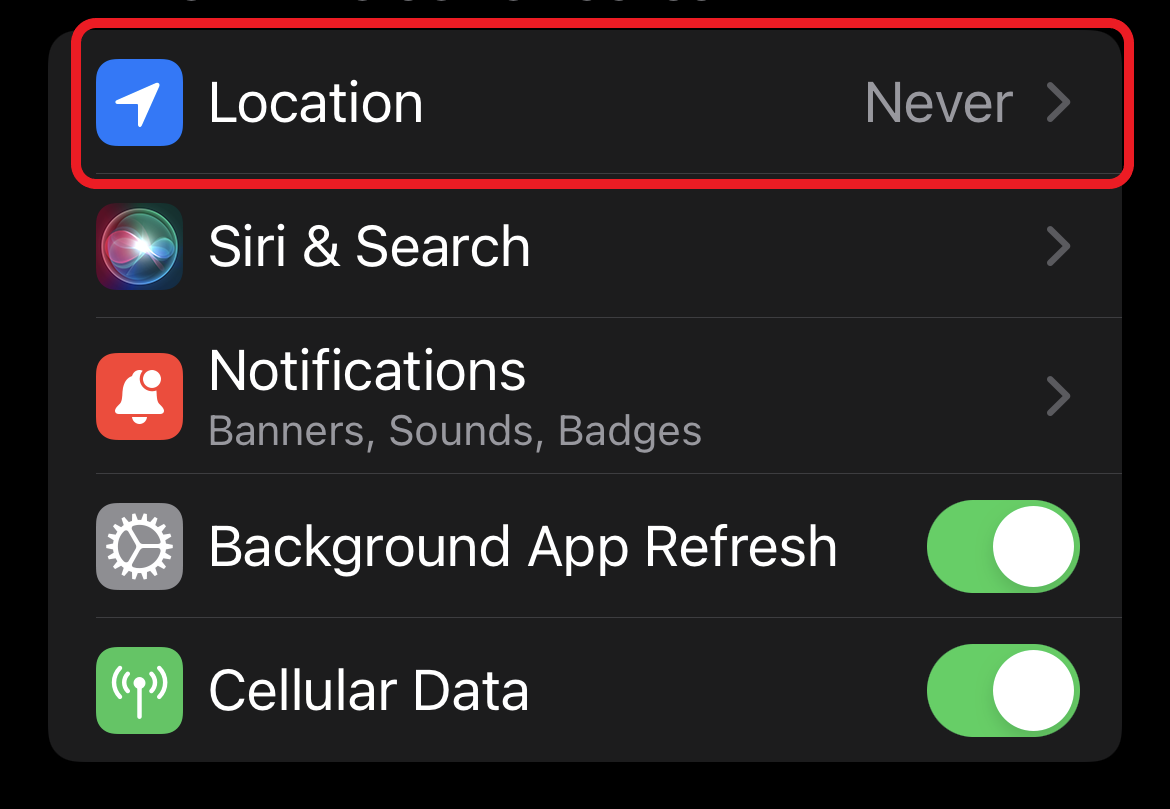
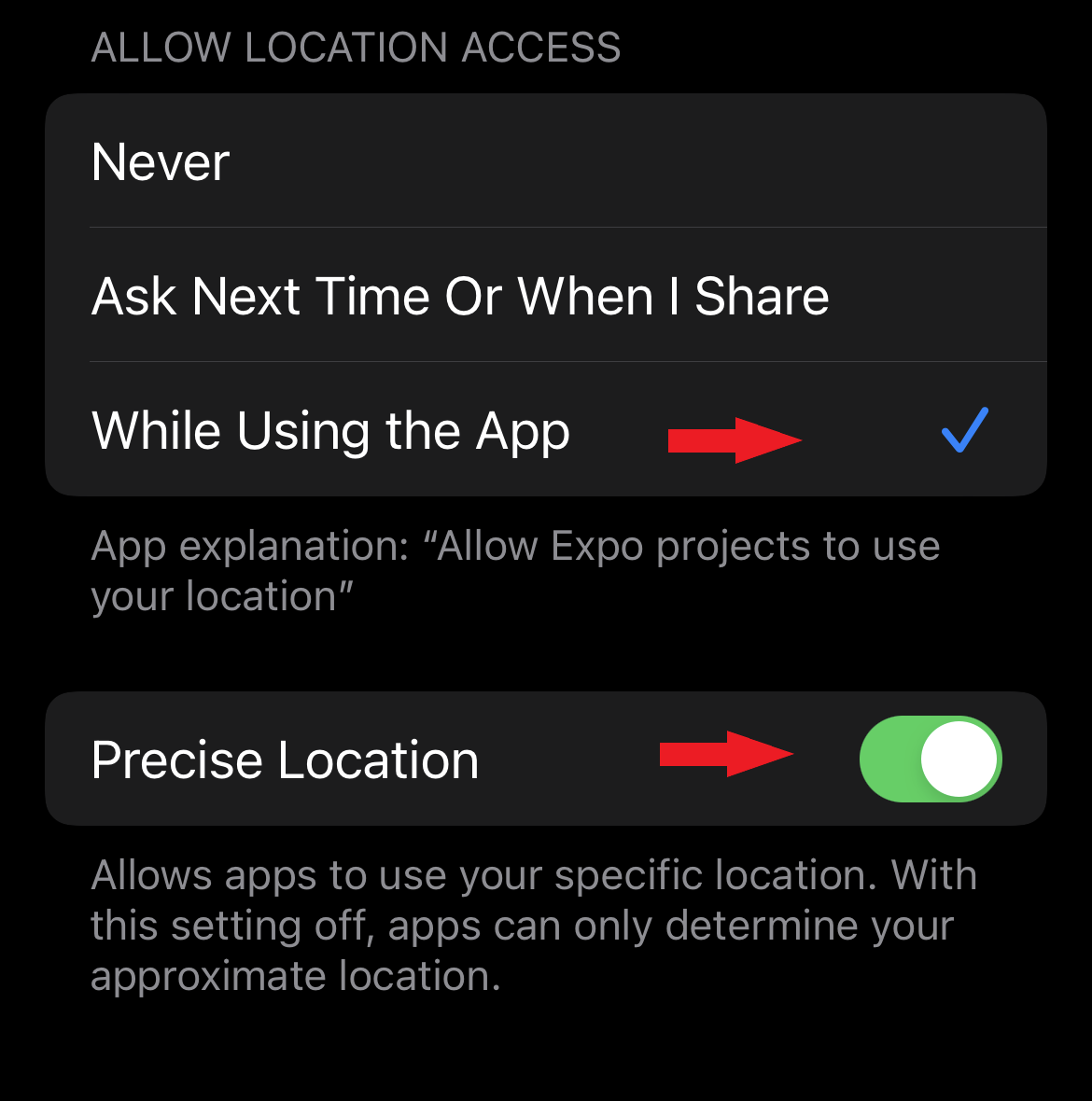
Josh Tobias
Comments