You are able to purchase a domain in the Website Management section of your account.
Here is video Walk through the process or getting your website Live with your domain name. Below the video you will find the written step by step process
Click 'LEADFLOW' from the side navigation menu and Websites
Add Domain
From the websites landing page click Domains, then Add Domain
Select Domain Option
There are 2 options to choose from when selecting a domain:
A. Use a Domain I Own - if you already own a domain, select this option to use a domain that you have already purchased through RealElite or any other domain provider.
B. Purchase a New Domain - here you can check to see if a domain is available and purchase that domain directly through RealElite.
A. Use a Domain I Own
Enter your domain in the field provided and click Next
Connect Your Domain
Follow the instructions outlined to update your nameservers to point to RealElite. Your site will not be live until you do this important step.
B. Purchase a New Domain
Enter your domain name, including the extension (.com, .biz, etc...), and click Search
If the domain is available we will populate a list of available domains and their annual cost. When you find the domain you would like click Purchase
Review your order, select your payment method, and click Purchase to complete your order
Connect Your Domain
If you have previously created your website, you can select it from the drop-down menu and click Connect
If you have not created your website yet, you can choose to connect your domain later from the websites page
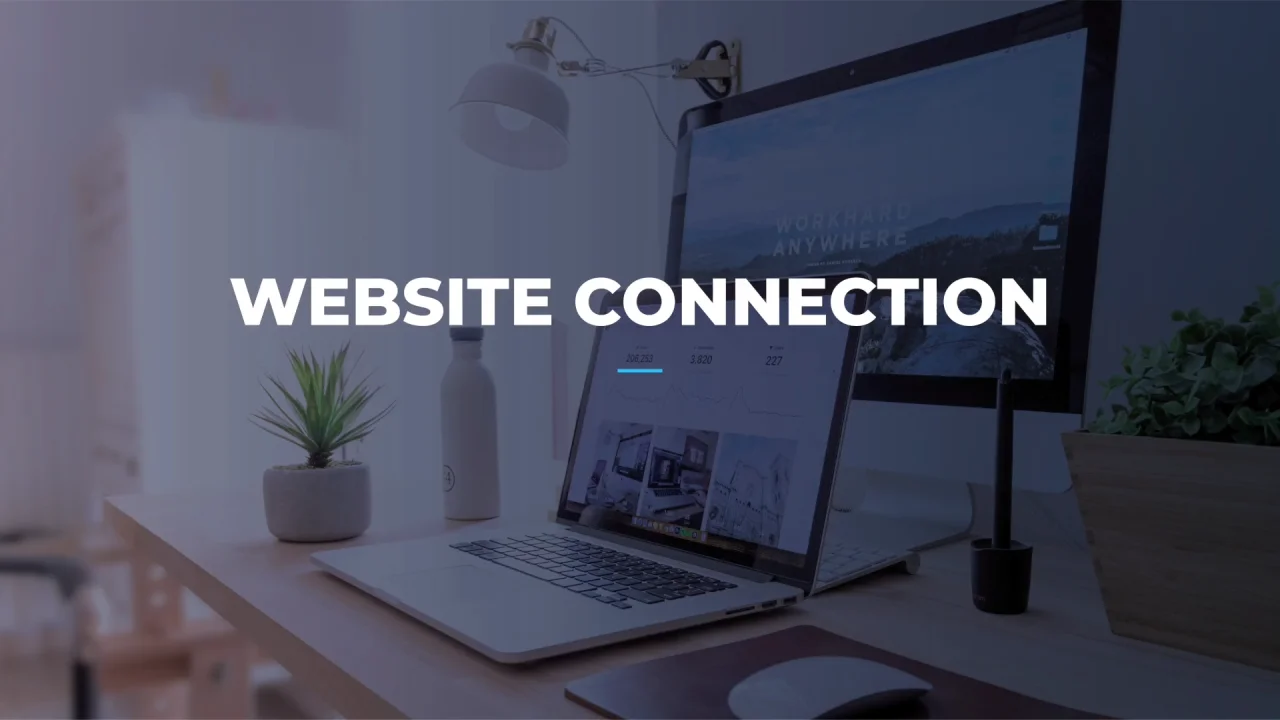
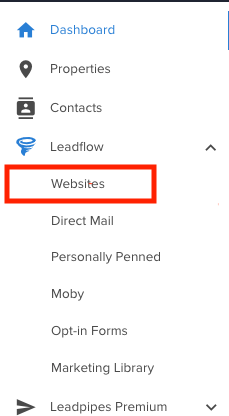
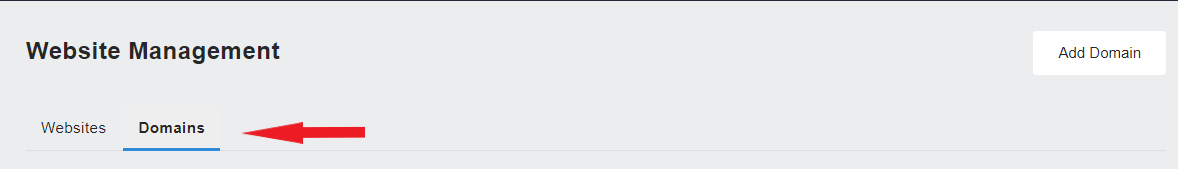
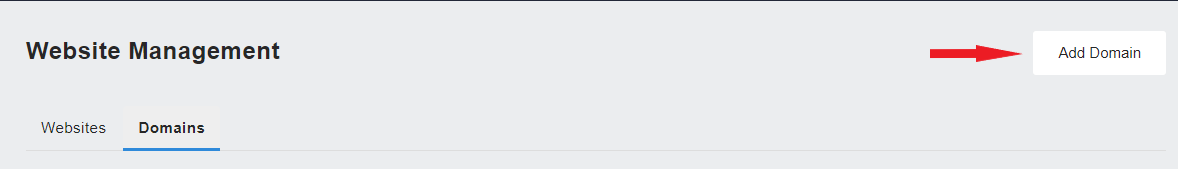
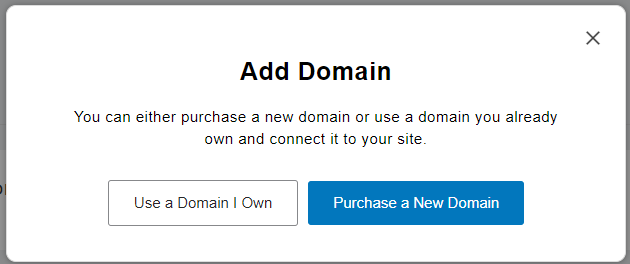
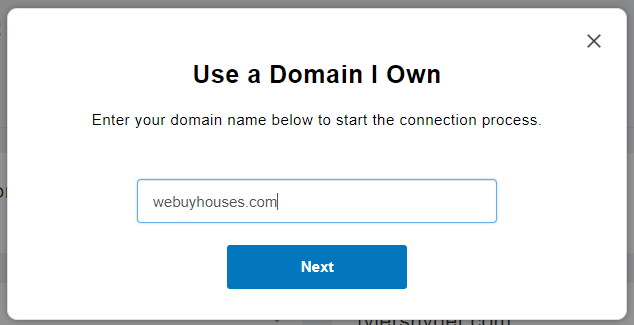
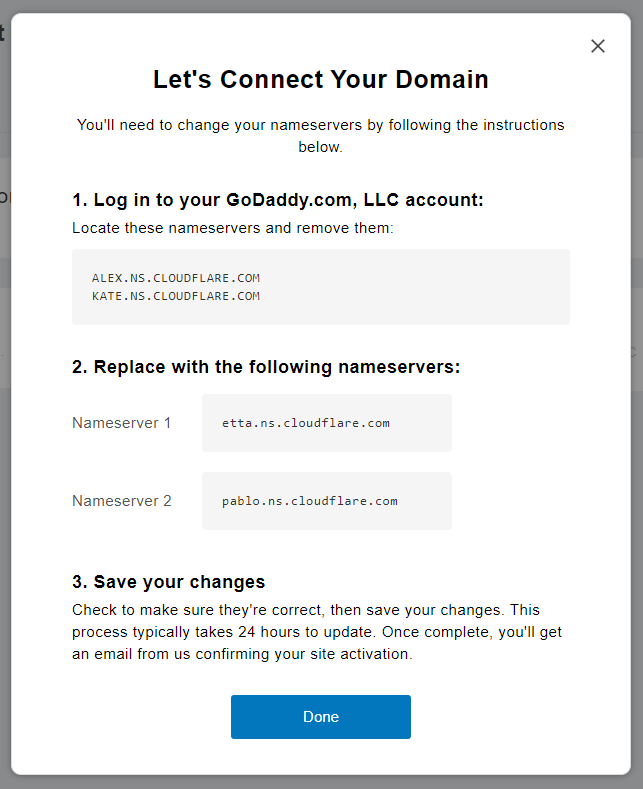
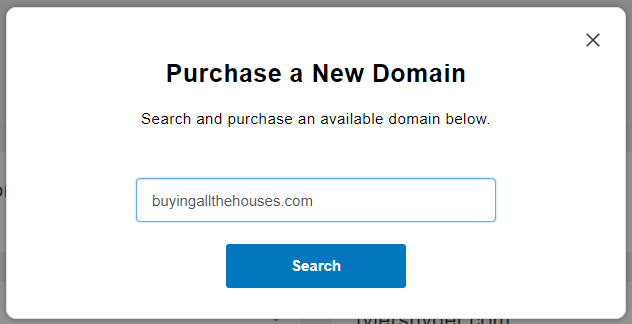
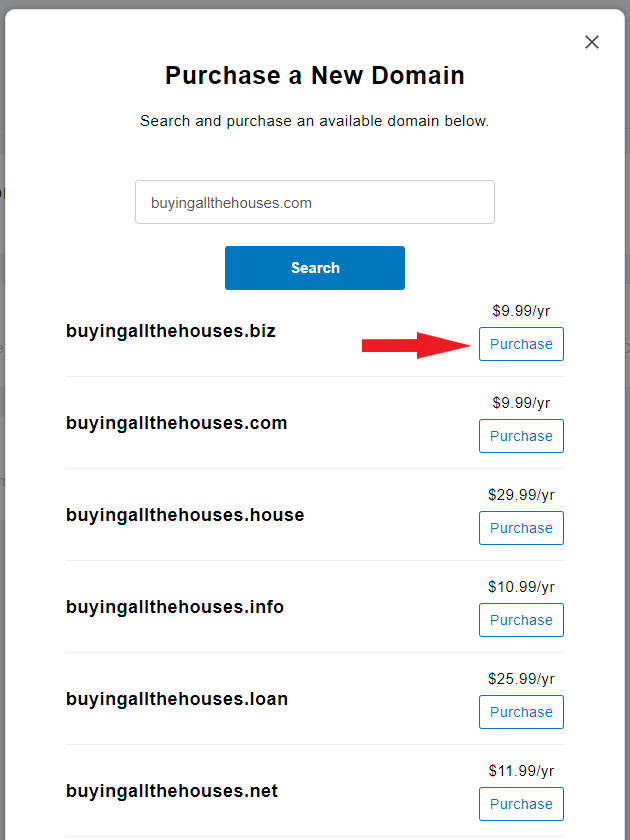
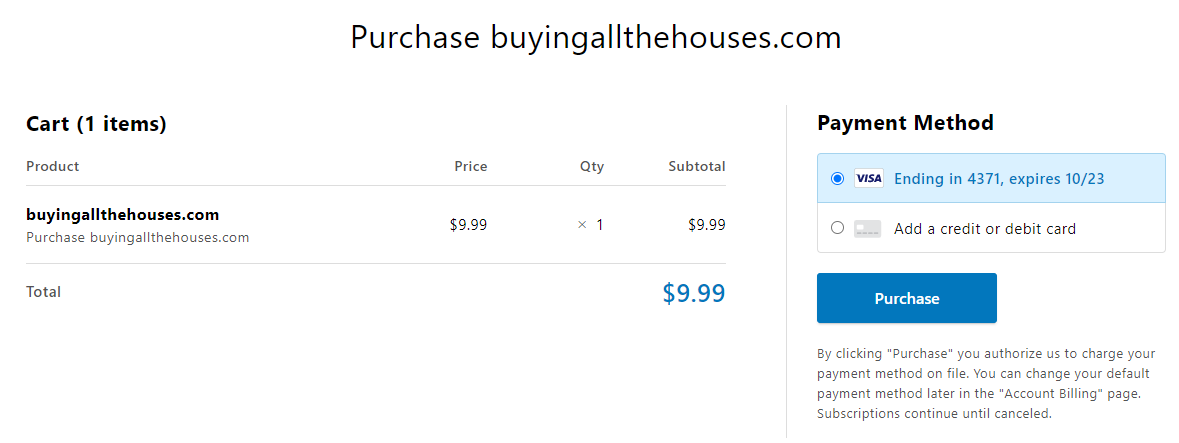
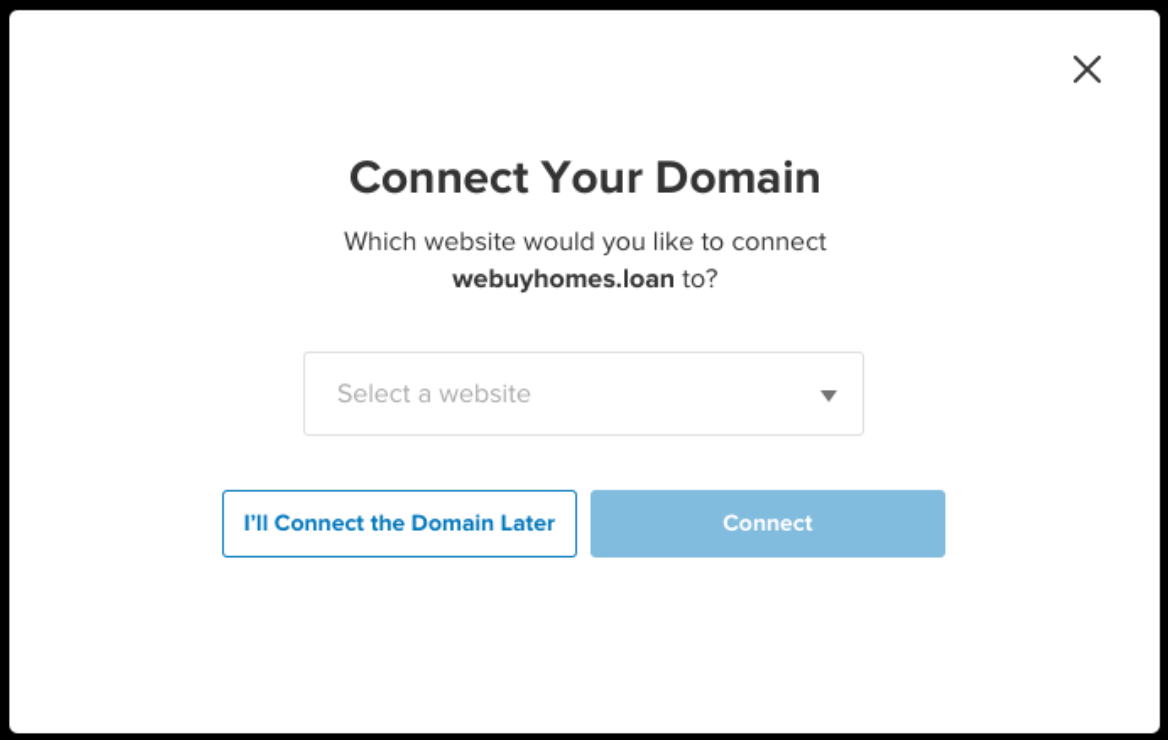
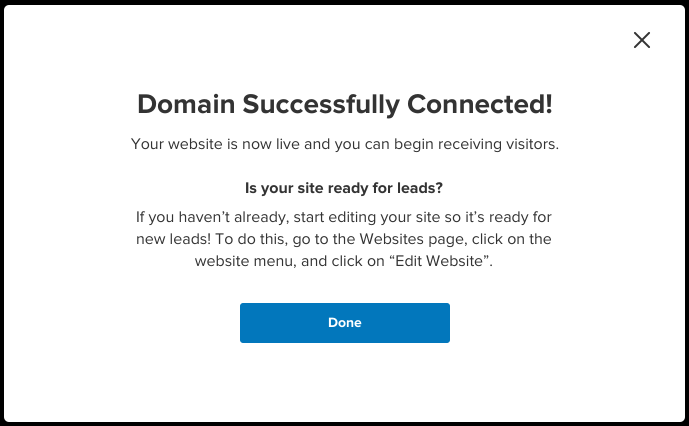
Josh Tobias
Comments